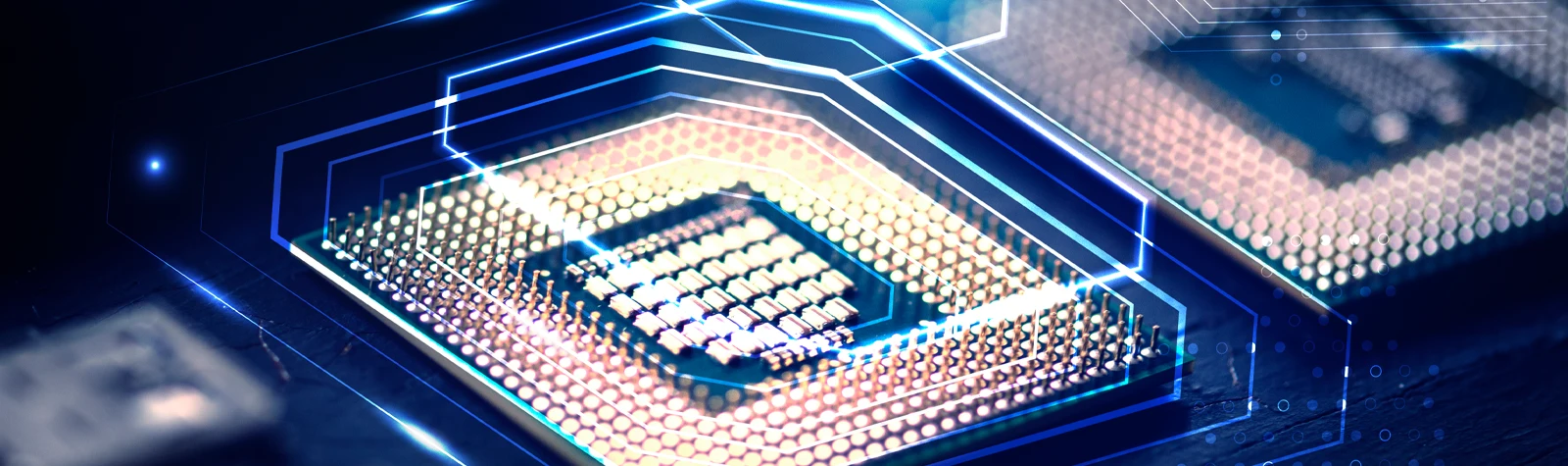The Training Program – SolidWorks Advanced Part Modeling is designed for engineers and designers to use multibody solids, sweeping and lofting features, and the more advanced shaping capabilities of SolidWorks.
Learning Outcome
- Understand how to create and manage multibody parts.
- Apply advanced features including Sweep, Loft and Boundary.
- Make use of sketch curves to generate freeform shapes.
- Control the advanced options available for creating fillets.
Methodology
Practical hands-on with using computers, lecturing, discussions, and case studies.
Pre-requisite
- Attended SOLIDWORKS Essentials course.
- Basic mechanical design knowledge.
- Basic experience with the Windows® operating system.
Duration
3 Days
Target Group (who should attend)
- Application Engineer, R&D Engineer, Product Designer or Engineer, Industrial Engineer and any CAD Practitioners.
Day 1
- Multibody Design Techniques
- Saving Solid Bodies
- Sketching with Splines
Day 2
- Introduction to Sweeping
- 3D Sketching and Curve Features
- Threads and Library Feature Parts
- Advanced Sweeping
Day 3
- Introduction to Loft and Boundary Features
- Advanced Loft and Boundary Features
- Advanced Filleting and Other Features