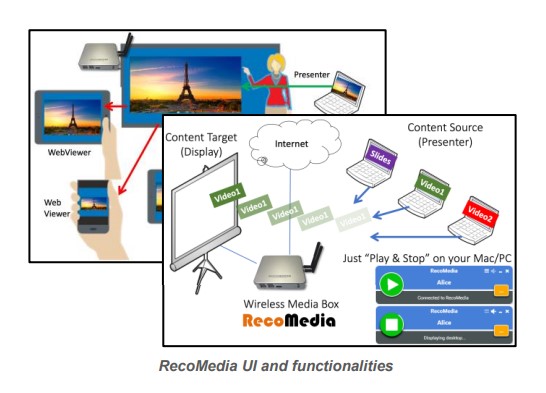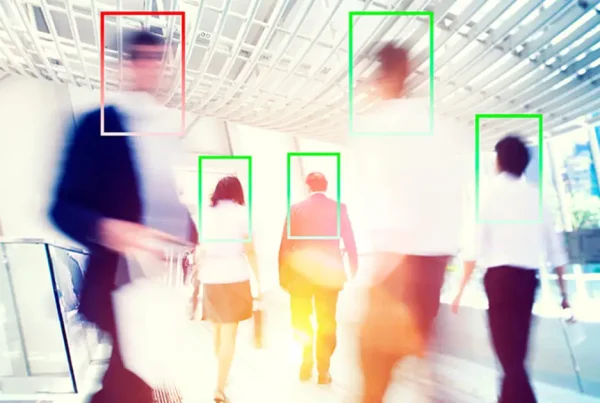Overview
RecoMedia is a wireless system which provides seamless way of projecting and sharing content from laptop, smartphone or tablet during a presentation. It can further distribute the presentation content as screenshot images for any user to view on their browsers without the need to install any application.
RecoMedia is aimed to simplify the process of delivering a
presentation by solving issues such as (1) limited length of
VGA/HDMI cable which restricts presenter’s mobility, (2) less
support of collaboration and (3) trouble of viewing the common
projected content. This wireless device provides you with a
seamless way of projecting and sharing content from any
device/gadget during a presentation. It offers the freedom to concentrate on your content and speech, instead of worrying about connectivity and reachability to audience.
Features
- Wireless connectivity
- Minimal cabling
- Dual band
- Document sharing
- Collaboration centric
- Moderator screen control
- Mobile app
Technology Benefits
- Support mirroring on common OS
- Centralised control
- Secure connection
RecoMedia provides the following features:
Features
RecoMedia provides the following features:
- Wireless Connectivity
A dedicated Wi-Fi network enables quick and easy connectivity between multiple devices. - Minimal Cabling
The only cables that users need to connect to RecoMedia are HDMI or VGA cable, and audio cable. - Dual Band
RecoMedia allows you to set up a Wi-Fi network at either 2.4GHz or 5GHz frequency channel. - Document Sharing
Upload files of any format onto RecoMedia’s file server for greater ease of distributing information during presentation. - Collaboration Centric
Register up to 30 devices to RecoMedia at any one time, giving you the ability to foster better collaboration in your meetings and discussions. - Moderator Screen Control
Central web-based management console directs screen mirroring from any PC/laptop to the projector/TV. - Mobile App
Easily switch and share content on your mobile phone or tablet onto the projector with the help of RecoMedia client app. Support Apple IOS Airplay without the need of mobile app.
Technology Benefits
The main impacts of RecoMedia are:
- Supports Mirroring on Common OS
Supports client device which runs Windows, Apple Mac OSX, Apple IOS or Android. - Centralised Control
The system provides centralised control via browser interface to easily manage and direct mirroring from any source device to the projector/TV display. - Secure Connection
Configure a password protected Wi-Fi network for added security, where only authorised users and audience can share/access the presentation content.